Technical Support
Answers to all your questions
-
Yes! We do have closed captioning available on all of our class videos!
When you get into your videos, you'll just need to click the CC icon.
Here's what it looks like on desktop:
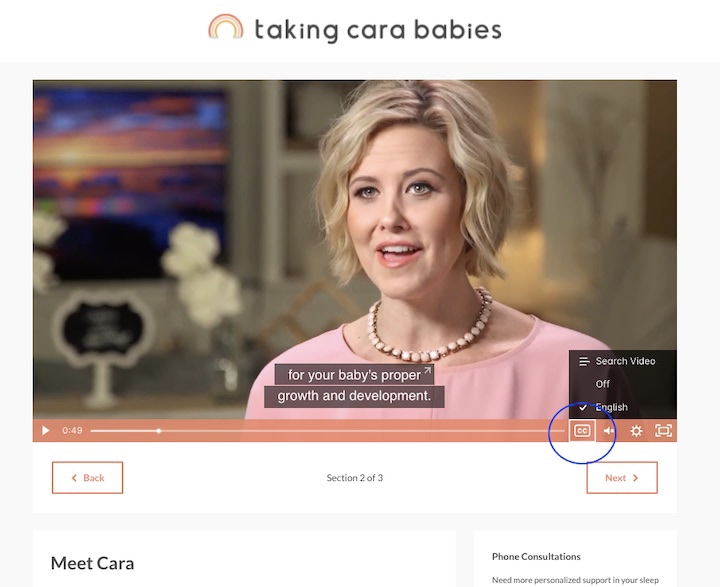
And here's how you access the closed captioning on mobile or the app:
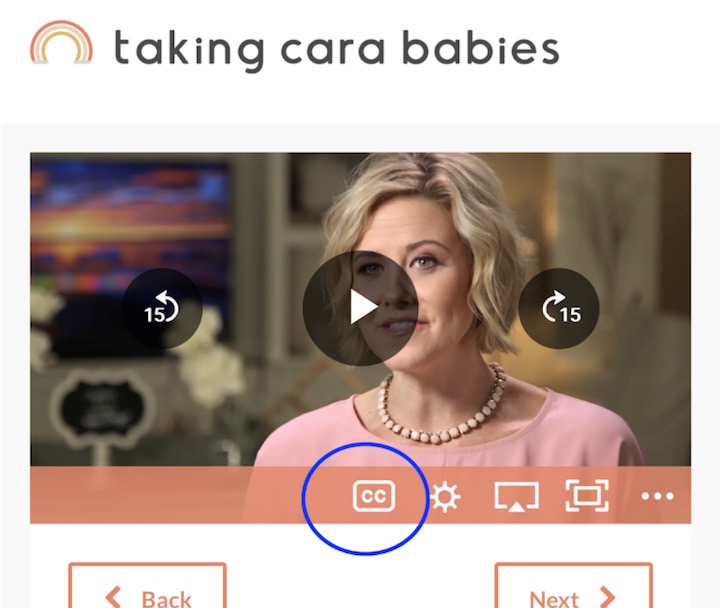
-
We've had this happen sporadically in the past, and our video platform recommends the following:
- Clear your browser's cache and cookies
- Make sure cookies are enabled
- Quit your browser and re-open
- Reboot wifi and modem/browser
Our site uses a video player called Wistia, so you may also have some sort of ad blocking or other blocking enabled on your browsers that could be preventing the video from showing up. How would you know? Go to this Wistia demonstration page and scroll down a little, can you see and play the video right under the yellow "Get Started" button? If not, you may have something on your browser blocking Wistia. Consider using a different device or browser to see if that helps.
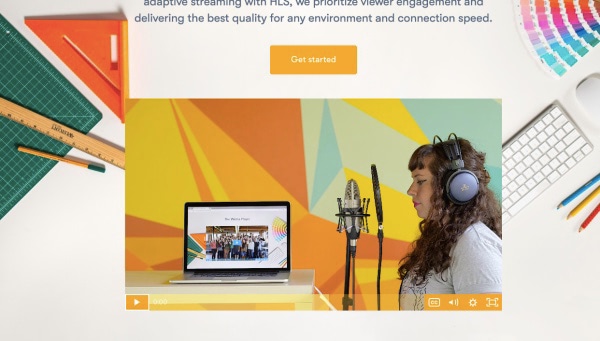
If you’ve tried all of these things and you’re still struggling, please contact us so that we can help you figure out next steps!
-
Our email team does our best to respond within 24-48 hours. If you haven't received a response, please check your spam and promotions folder for our reply as sometimes our responses are filtered.
If you filled out the contact form, try sending us another message directly from your email account. Just send it to [email protected]. Every once in a while, a typo in the email address will keep our response from getting to you, and sending directly from your email account will resolve this!
-
If you have purchased another resource from us before, please check your account from our Class Login page to see if perhaps the class is already there waiting for you!
If this is your first purchase with us and you didn't receive your login information, would you check your spam folder? Your login details may have filtered straight to SPAM.
If you still don't see your login information, please contact us so that we can help you get to your class as soon as possible.
-
To access your Taking Cara Babies resources, simply go to our Class Login page and enter your login credentials.
Forgot Your Password? Enter your email address in the password reset form. You'll receive an email shortly allowing you to reset your password.